Bulletin
Bulletin Board
Each time a homeowner visits your app, they'll land on your community Bulletin Board. You have options to post activities, add neighborhood news or updates, or simply inform the community of a current issue or concern instantly from your dashboard. We've included a simple editor widget which allows you to add content, images, links and more. After you're satisfied with your bulletin, click save, and your message will be time stamped, delivered and stored in our database.
Another great feature allows admins to upload a photo, which will be used as a background image when a resident views the bulletin board on their mobile device. We encourage you to change the image often to help keep the app looking fresh and updated for your homeowners. Add images from the community, common areas, events, seasonal pictures, etc.
Best practice - Your bulletin board should be used to update residents on news of the day/week, and any/all "need to know" community updates. Each bulletin will be time stamped and past/outdated posts should be cleared periodically. The system is set to delete posted bulletins automatically after 15 days. The editor allows you to add links, dividers, lists and images, which are cropped automatically. If you see an error in your post, simply select the edit tab for that bulletin and edit your information.
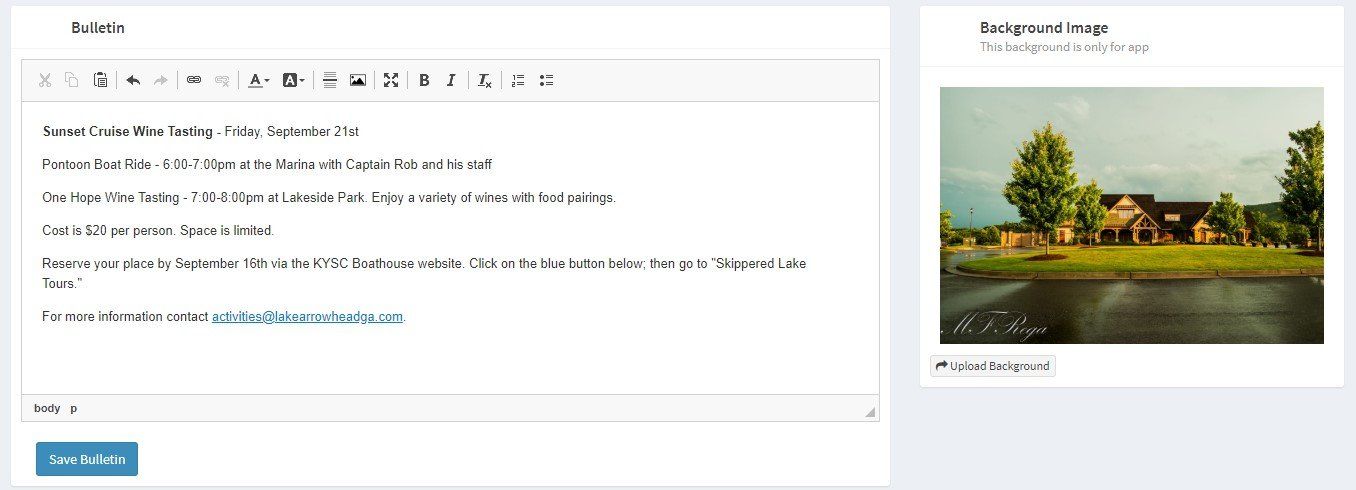
Use our editor to add/edit content in an easy to view format.
Button
Updates instantly on all mobile/tablets
Updates instantly on mobile, tablet and your HOA website!
Button
Atlanta Office
5875 Peachtree Industrial Blvd, Suite 160
Norcross, GA 30092
Tel: 678-905-4842
Nashville Office
2817 West End Avenue Suite 126 #151
Nashville, TN 37203
615-431-3653
